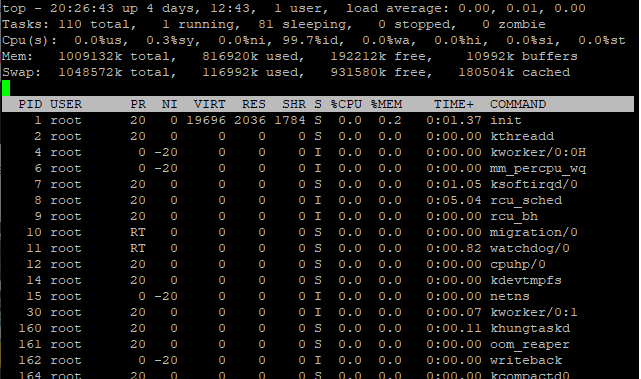FreeBSD – virsh serial howto Goal is to setup FreeBSD so you can connect to virtual serial port for login Add serials to KVM instance. Use Virtual Manager one is usually the default – you can add up to 3 more. In the virtual FreeBSD machine, edit the /etc/ttys Change the 3wire/ ttyu0 to std.9600. Secure means root can login […]
FreeBSD – setting up serial logins with Linux/KVM
ping: socket: Operation not permitted
Got error with Debian Bullseye jon2allen@lamp2c$ ping www.yahoo.com ping: socket: Operation not permitted to allow all users to ping again echo “0 2147483647” > /proc/sys/net/ipv4/ping_group_range to make permanent echo “net.ipv4.ping_group_range = 0 2147483647” >> /etc/sysctl.conf Here is where it is documented https://lore.kernel.org/lkml/20110518174959.GA6019@albatros/ https://www.kernel.org/doc/Documentation/networking/ip-sysctl.txt
Bitnami VM – how to enable SSH for password ( notes )
There is a special procedure. ( debian ) SSH is disabled by default. If you download a VM from bitnami sudo rm -f /etc/ssh/sshd_not_to_be_run sudo systemctl enable ssh sudo systemctl start ssh So, to enable password. edit /etc/ssh/sshd_config Uncomment the password field # To disable tunneled clear text passwords, change to no here! PasswordAuthentication yes #PermitEmptyPasswords no To add a […]
Script to create a KVM bridge in Fedora 35
This will enable the guest machines to get an address for the local lan ( home network ). You put in bridged in the KVM config and device is “br0” #!/bin/sh export MAIN_CONN=enp5s0f0 bash -x <<EOS systemctl stop libvirtd nmcli c delete “$MAIN_CONN” nmcli c delete “Wired connection 1” nmcli c add type bridge ifname br0 autoconnect yes con-name br0 […]
VNC to Fedora 35 – left and right parentheses not working in Virt-Manager machines
Discovered a problem with x11vnc and Fedora 35. I have disabled Wayland. Each virtual machine couldn’t register left parentheses or right ( “(” and “)” ). this is through UltraVNX or TigerVNC. However, could do locally. Fix for this is follows – on the machine running x11vnc – set the x binding as such xmodmap -e “keycode 187 = Shift_L […]
How to kill all vscode process on remote Linux server
If you disconnect vscode from a linux server. You will see all these node tasks that vscode uses. root@lamp ~# ps -ef | grep vscode root 8966 28764 0 15:11 pts/2 00:00:00 grep –color=auto vscode jon2all+ 22881 1 0 Apr28 ? 00:00:00 sh /home/jon2allen/.vscode-server/bin/f4af3cbf5a99787542e2a30fe1fd37cd644cc31f/server.sh –start-server –host=127.0.0.1 –enable-remote-auto-shutdown –port=0 –connection-secret /home/jon2allen/.vscode-server/.f4af3cbf5a99787542e2a30fe1fd37cd644cc31f.token jon2all+ 22889 22881 0 Apr28 ? 00:06:02 /home/jon2allen/.vscode-server/bin/f4af3cbf5a99787542e2a30fe1fd37cd644cc31f/node /home/jon2allen/.vscode-server/bin/f4af3cbf5a99787542e2a30fe1fd37cd644cc31f/out/vs/server/main.js –start-server […]
Python – how to get the lastest file of glob by date
Use Sorted with a key for getmtime pop off the last one and that is your file import os,glob my_xlsm = sorted(glob.glob(r”C:\Users\jibsheet\Downloads\Sample*.xlsm”), key=os.path.getmtime ) latest_xlsm = my_xlsm.pop()
Python script to find extensions in directory
Here is a way to find out what type of windows extensions. pictures in this case. Count how many of each. import os ext_count = dict() my_root = r”C:\Users\jonallen\Pictures” # some dir to start in for root, dirs, files in os.walk(my_root): for file in files: pathname, exten = os.path.splitext(file) if exten in ext_count.keys(): ext_count[exten] += 1 else: ext_count[exten] = […]
Bash array operations – short table.
arr=() Create an empty array arr=(1 2 3) Initialize array ${arr[2]} Retrieve third element ${arr[@]} Retrieve all elements ${!arr[@]} Retrieve array indices ${#arr[@]} Calculate array size arr[0]=3 Overwrite 1st element arr+=(4) Append value(s) str=$(ls) Save ls output as a string arr=( $(ls) ) Save ls output as an array of files ${arr[@]:s:n} Retrieve n elements starting at index s
Vim tips and links
Here are a few useful links about VIM editor. Good overview of some nifty feature. https://www.cs.oberlin.edu/~kuperman/help/vim/home.html .vimrc tutorial at linuxhint. Vimrc Tutorial