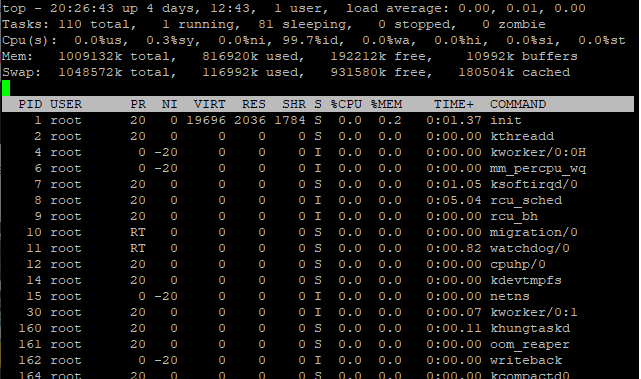Here is how to install the mail client on AWS Graviton EC2 instance Note: mutt not available. You can install Alpine. I think you will have to find a mutt rpm online if you really want mutt. [ec2-user@graviton_host]$ mail -bash: mail: command not found [ec2-user@ip-172-31-67-136 weather_obs]$ sudo bash [root@graviton_host]# find / -name mail /var/mail /var/spool/mail /usr/local/lib/python3.7/site-packages/jedi/third_party/django-stubs/django-stubs/core/mail [root@graviton_host]# exit exit […]
Graviton – no mail client
Graviton free trial extended until end of the year
tg4.micro trial continues. It has a lot of promise, but things need to come together. Free Trial: All new and existing AWS customers can try the t4g.micro instances free until December 31, 2021. During the free-trial period, customers who run a t4g.micro instance will automatically get 750 hours per month deducted from their monthly bill. Refer to the FAQ for additional […]
3 Basic Apache2 commands to find more about webserver
Version Information [ec2-user@asw-host]$ sudo apachectl -v Server version: Apache/2.4.46 (Amazon) Server built: Aug 24 2020 18:40:26 Modules loaded [ec2-user@aws host]$ sudo apachectl -M Loaded Modules: core_module (static) so_module (static) http_module (static) access_compat_module (shared) actions_module (shared) alias_module (shared) Running Config [ec2-user@aws host]$ sudo apachectl -S VirtualHost configuration: *:80 myhost (/etc/httpd/conf/httpd.conf:45) *:8443 myhost (/etc/httpd/conf.d/nss.conf:83) *:443 is a NameVirtualHost default server myhost (/etc/httpd/conf/httpd.conf:54) […]
Graviton – getting python pandas to work
Procedure I reviewed the packages available – yum list – output of ‘yum list’ see numpy and scipy but no pandas – means we might have to compile. 2. Install development packages root@graviton~]# sudo yum install “@Development tools” python3-pip python3-devel blas-devel gcc-gfortran lapack-devel …. Installed: autoconf.noarch 0:2.69-11.amzn2 automake.noarch 0:1.13.4-3.1.amzn2 bison.aarch64 0:3.0.4-6.amzn2.0.2 byacc.aarch64 0:1.9.20130304-3.amzn2.0.2 cscope.aarch64 0:15.8-10.amzn2.0.2 ctags.aarch64 0:5.8-13.amzn2.0.2 diffstat.aarch64 0:1.57-4.amzn2.0.2 doxygen.aarch64 […]
AWS – Graviton ( ARM64 )
Some links to get started. https://github.com/aws/aws-graviton-getting-started/tree/master https://aws.amazon.com/ec2/instance-types/a1/ working on getting pandas installed.
Adding a partition – AWS EBS
You have attached a new EBS volume Use ‘fdisk -l’ to find. first disk is the boot disk of your EC2 subsequent disks are the ones you have attached. root@host ]# fdisk -l WARNING: fdisk GPT support is currently new, and therefore in an experimental phase. Use at your own Disk /dev/xvda: 8589 MB, 8589934592 bytes, 16777216 sectors Units = […]
Some sendmail tips with AWS and Debian
Configuration strings use left tick – hex 60 on left, hex 27 at the end. PAY attention error – DNS Host unknown (Name server: ‘some-smtp.server.com’) This error is caused by using python/bash like single ticks on both sides `SMART_HOST’, `email-smtp.eu1.amazonaws.com’ AWS uses port 587 – don’t even bother trying to use port 22. it will not respond. this will appear […]
Installing python3 on Amazon Linux2
Python3 isn’t installed by default – Python 2.7 is by default. Use ‘yum’. apt-get was in the older version of Amazon Linux. [root@ip-x.y.z.12 ec2-user]# sudo yum install python3 Loaded plugins: extras_suggestions, langpacks, priorities, update-motd amzn2-core | 3.7 kB 00:00 Resolving Dependencies –> Running transaction check —> Package python3.x86_64 0:3.7.9-1.amzn2.0.1 will be installed –> Processing Dependency: python3-libs(x86-64) = 3.7.9-1.amzn2.0.1 for package: […]
Mysql crash – “Cannot connect to database” with WordPress
You setup that AWS EC2 and many days later you find that mysql crashed. Why Look in /var/log/messages ( more /var/log/messages and search for mysql See this… Jan 18 04:23:07 ip-my-host-ip kernel: [7803276.802432] Out of memory: Kill pro cess 28710 (mysqld) score 192 or sacrifice child Jan 18 04:23:07 ip-my-host-ip kernel: [7803276.808288] Killed process 28710 (m ysqld) total-vm:1149068kB, anon-rss:193628kB, file-rss:0kB, […]