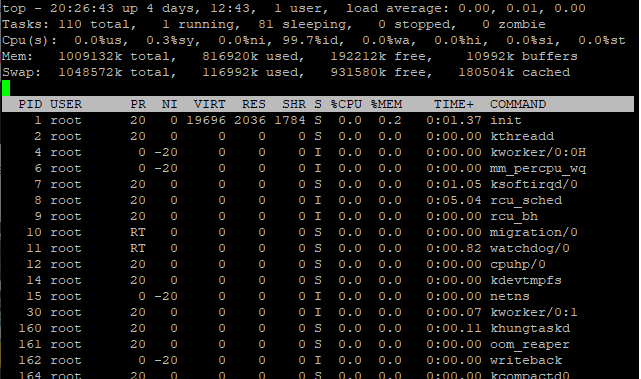So, you pip installed Jupyter. Thinking – hey don’t have to start up Anaconda environment to run it.
C:\Users\jonallen\Documents\github\weather_obs>pip install jupyter
Collecting jupyter
Downloading jupyter-1.0.0-py2.py3-none-any.whl (2.7 kB)
Collecting ipywidgets
Downloading ipywidgets-7.6.3-py2.py3-none-any.whl (121 kB)
|████████████████████████████████| 121 kB 3.3 MB/s
Collecting notebook
Downloading notebook-6.4.3-py3-none-any.whl (9.9 MB)
|████████████████████████████████| 9.9 MB 234 kB/s
Collecting jupyter-console
Downloading jupyter_console-6.4.0-py3-none-any.whl (22 kB)
Collecting nbconvert
Downloading nbconvert-6.1.0-py3-none-any.whl (551 kB)
|████████████████████████████████| 551 kB 3.3 MB/s
Collecting qtconsole
Downloading qtconsole-5.1.1-py3-none-any.whl (119 kB)
|████████████████████████████████| 119 kB 2.2 MB/s
So, you think – maybe Jupyter Notebook or Python -m Jupter.
C:\Users\jonallen\Documents>jupyter notebook
'jupyter' is not recognized as an internal or external command,
operable program or batch file.
C:\Users\jonallen\Documents> python -m juptyer notebook
C:\Users\jonallen\AppData\Local\Programs\Python\Python39\python.exe: No module named juptyer
You’d be wrong. the module name is “notebook”. But cool that it starts a browser for you.
C:\Users\jonallen\Documents\github\weather_obs>python -m notebook
[I 14:27:09.344 NotebookApp] The port 8888 is already in use, trying another port.
[I 14:27:09.381 NotebookApp] Serving notebooks from local directory: C:\Users\jonallen\Documents
[I 14:27:09.381 NotebookApp] Jupyter Notebook 6.4.3 is running at:
[I 14:27:09.385 NotebookApp] http://localhost:8889/?token=649fd4be0a7dac8bf5b8afcfd24032e01bb66dce0f7fe1f5
[I 14:27:09.386 NotebookApp] or http://127.0.0.1:8889/?token=649fd4be0a7dac8bf5b8afcfd24032e01bb66dce0f7fe1f5
[I 14:27:09.387 NotebookApp] Use Control-C to stop this server and shut down all kernels (twice to skip confirmation).
[C 14:27:09.637 NotebookApp]
To access the notebook, open this file in a browser:
file:///C:/Users/jonallen/AppData/Roaming/jupyter/runtime/nbserver-13780-open.html
Or copy and paste one of these URLs:
http://localhost:8889/?token=649fd4be0a7dac8bf5b8afcfd24032e01bb66dce0f7fe1f5
or http://127.0.0.1:8889/?token=649fd4be0a7dac8bf5b8afcfd24032e01bb66dce0f7fe1f5
[I 14:27:44.097 NotebookApp] Creating new notebook in
[I 14:27:53.873 NotebookApp] Kernel started: 31df1c00-5bfd-4146-9694-a99b23b200bb, name: python3
[I 14:29:52.920 NotebookApp] Saving file at /Untitled.ipynb