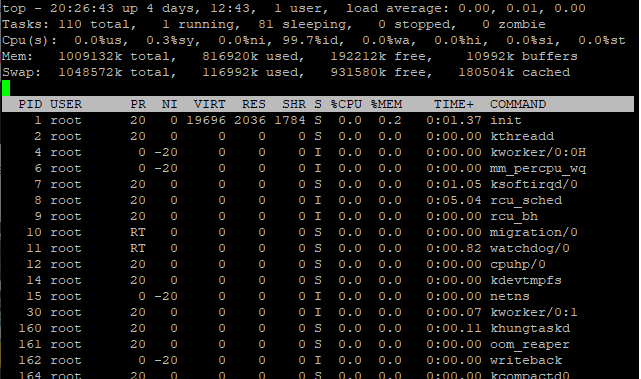I had a problem with a VM image I created with Gnome boxes. It had SELinux enabled.
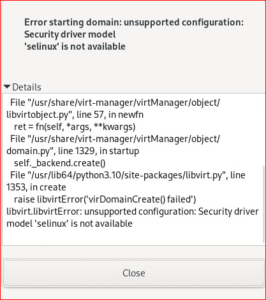
I was able to get around it by taking out this line in the XML. You can do this in VirtManager.
It was the last entry
</video>
<redirdev bus="usb" type="spicevmc">
<address type="usb" bus="0" port="3"/>
</redirdev>
<redirdev bus="usb" type="spicevmc">
<address type="usb" bus="0" port="4"/>
</redirdev>
<redirdev bus="usb" type="spicevmc">
<address type="usb" bus="0" port="5"/>
</redirdev>
<redirdev bus="usb" type="spicevmc">
<address type="usb" bus="0" port="6"/>
</redirdev>
<memballoon model="virtio">
<address type="pci" domain="0x0000" bus="0x04" slot="0x00" function="0x0"/>
</memballoon>
</devices>
<seclabel type="dynamic" model="selinux" relabel="yes"/>
</domain>
Change to:
</video>
<redirdev bus="usb" type="spicevmc">
<address type="usb" bus="0" port="3"/>
</redirdev>
<redirdev bus="usb" type="spicevmc">
<address type="usb" bus="0" port="4"/>
</redirdev>
<redirdev bus="usb" type="spicevmc">
<address type="usb" bus="0" port="5"/>
</redirdev>
<redirdev bus="usb" type="spicevmc">
<address type="usb" bus="0" port="6"/>
</redirdev>
<memballoon model="virtio">
<address type="pci" domain="0x0000" bus="0x04" slot="0x00" function="0x0"/>
</memballoon>
</devices>
</domain>